Everything you need to know before picking a processor
Understanding weird processor names isn't as tough as you think
 Credit: Intel
Credit: Intel
Recommendations are independently chosen by Reviewed’s editors. Purchases you make through our links may earn us a commission.
When you’re shopping for a computer it's easy to get overwhelmed by all the specs staring back at you. Between the various screen sizes, resolutions, and form factors, there’s a lot to sink your teeth into. Even if you’ve got all of that buckled down, you still have to figure out which processor will suit your needs, which can be a task all its own given the seemingly indecipherable model numbers that don’t seem to tell you much about what the chip is actually meant to do.
The good news is that those long strings of numbers and lettersdomean something, and they're a lot easier to parse than they let on. Once you’ve gotten the hang of the syntax and know what you need, you’ll be able to take a quick peek at any chip and know whether it’ll make the cut.
But before we get into the goods, it's important to know a thing or two about how processors work.
What is a CPU?
A Central Processing Unit (also known as a CPU, a processor, or a chip), acts as your computer's command center, which takes all your system's tasks and delegates them to different hardware components. Every processor has a “core count,” which tells you how many physical cores—individual hubs that can handle specific tasks, so your computer can distribute its workload more evenly—are on board.
From there, things can get a bit confusing. Along with a core count, processors also have what’s called a “thread count.” The thread count will tell you how many "virtual cores" each physical one is split into, which allows each physical core to handle multiple tasks rather than just one each. Usually, the thread count is twice the amount of physical cores, but not always.
Finally, some chips (typically for laptops) may contain what's known as an integrated-GPU, or a lower-power graphics processor. It’s built right into the chip so you don't need to take up extra space with a discrete (AKA standalone) GPU.
So there's a good starting point. With that out of the way, here's how to pick the right processor from all the major chip manufacturers.
Intel
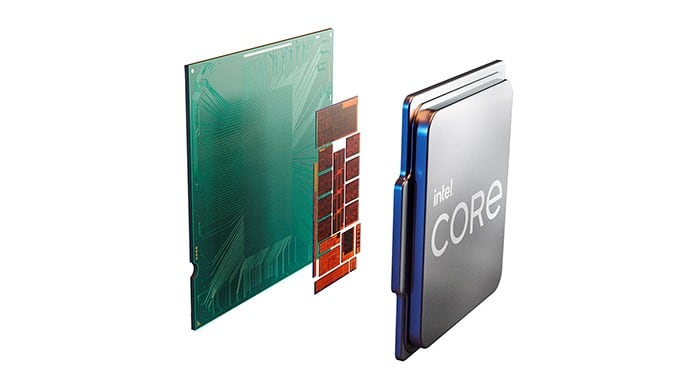
Intel's Core processors power computers ranging from entry-level laptops to heavy duty gaming rigs.
Whether it's from the old "Intel Inside"chimesthat still pop in your head from time to time decades later or just that little sticker you peel off the corner of your laptop the first time you boot it up, you're probably familiar with Intel. The company's processors power the computers in your local library, your work-issued laptop, and countless cloud servers.
At first glance, Intel's vast array of processor lines won't tell you much. There's little context to gather what the difference between what a Xeon and an Atom chip might be, but Intel's naming structure is actually handy.Each chip starts with its brand name—Xeon, Pentium, Celeron, or Core—and they each tell you what type of performance they're meant for.
At the high-end, you'll find Core chips, which come in i3, i5, i7, and i9 variants. These are typically found in laptops, 2-in-1's, and high-end desktops; the i5 variants will be faster than the i3's, and so on. As the cores go up, so do the thread counts: an i3 chip with two or four cores will come with either four or eight threads, an i5 with six cores will have 12, and an i9 with eight cores will have 16 threads. There are a few exceptions, but this is the general rule.
After the "i" modifier, you'll see a string of numbers and letters that will give you the finer details of a given chip. The first two numbers will tell you what generation that chip is from, so a Core i7-1065G7 processor would be a 10th-gen chip, while a Core i7-1165G7 processor would be an 11th-gen. The second two numbers will tell you how fast any chip in a given lineup is. So, a Core i7-1165G7 won’t be as fast as a Core i7-1185G7, but those numbers don’t matter as much for speed as which Core line the chip fits into.
Finally, at the end of that long string, you have the product line suffix, which will tell you what the chip is capable of and its ideal use case. You can find all the suffixeshere, but there are some key ones to know before popping any computers into your cart. If you want a laptop with integrated graphics (no separate GPU), say for casual browsing or just getting work done, you'll want to look for chips that have a "G" suffix.
On the other hand, laptops with an "F" suffix will require discrete graphics, meaning a separate graphics card. The U and Y series chips are meant for low-energy consumption, so they won't be as powerful as some of the higher-end chips, and there are a few others that you probably won't encounter for more specific chips like high-power mobile ones.
Intel’s desktop chips have a few suffixes of their own, in case you’re looking to build your own PC. For instance, a chip with a K suffix is “unlocked,” which simply means you can overclock the processor if your workload is particularly heavy. An X suffix stands for unlocked, too, but these chips will pack more oomph than the K variety. CPUs with an F suffix require a discrete graphics card since they do not have integrated graphics.
Things with the entry-level Pentium and Celeron processor lines are a bit simpler, but not too far off from the Core chip classification. Pentium chips start with a one-letter prefix, followed by a four-digit model number, then a suffix. The higher the number, the better the performance. Pentium Gold chips will be focused on fast speeds, while Pentium SIlver ones will lean more toward being cost-efficient. Intel doesn't give as much info on Celeron processors, but the same thing goes the higher the number for a given chip, the faster the speeds, though Celeron processors won't be as efficient as Pentium Silver chips.
AMD
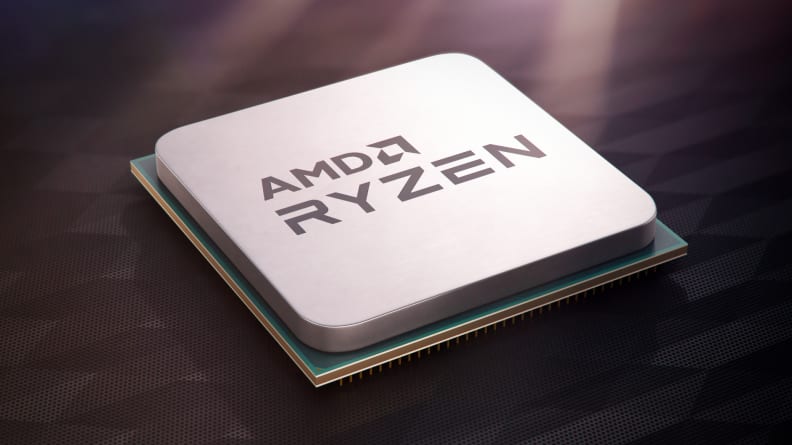
AMD's Ryzen 3100 CPU is one of the company's budget chips.
AMD may not be as ubiquitous as Intel, but its chips can still be found in some noteworthy laptops, so it's worth understanding the way its chips are classified. Thankfully, it's a bit more streamlined and easier to understand than Intel's.
On the high-end, you have theRyzen lineup, which can be found on desktops and laptops. Ryzen chips fall into five categories: Ryzen 3, 5, 7, 9, and Threadripper.
Each chip is accompanied by a model number—the higher the better—to get a better idea of just how fast each chip in a given class is. An X tacked onto the end of that number just means it's a bit faster. For example, if you’re looking for a budget chip, AMD offers two options: the Ryzen 3 3100 and Ryzen 3 3300X, the latter being the faster of the two.
Ryzen 3chips, all pack four cores and up to eight threads, while a Ryzen 5 will get you six cores and 12 threads. The Ryzen 7 bumps that up to eight cores and 16 threads, and Ryzen 9 chips will take you to 16 cores and 32 threads.
Then, there's the aptly named Threadripper, which packs a gnarly punch with core options ranging from 24 all the way up to 128 threads, if your use-case requires some serious grinding.
事情大多是相同的与AMD的大腿上top chips, but there are a few differences to keep a lookout for. Any chips with aG suffix将有一个集成的AMD Radeon显卡啊nboard, while a GE suffix indicates that it’s both low-power and has integrated graphics. If you see an H at the end, it’s a high-performance mobile chip, U is for standard mobile, and M indicates low power.
AMD also has a super-budget line of CPUs calledAthlon. You’ll find these processors in Chromebooks mostly, and there are three different varieties: Two “gold” and one “silver.” As you'd guess, the gold is the faster of the two—the gold processors are 4-core/4-thread, and the silver is a 2-core/4-thread.
Apple M1
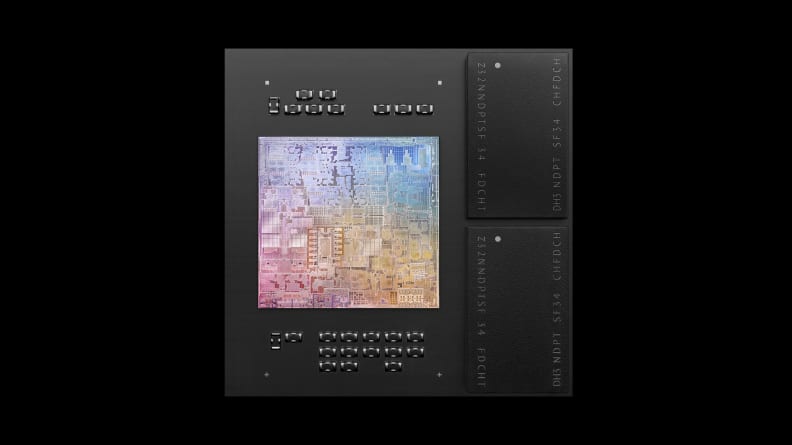
Apple's M1 processor, which can be found in the latest MacBooks Air and Pro, as well as the new iMac, is incredibly fast and offers great battery life.
Finally, there's Apple's first home-grown, computer processor,the M1. While it has the same number of cores as many Intel and AMD chips, it's designed differently because it's based on what's called ARM architecture. (Intel and AMD are based on what's called x86 architecture.) Instead of having eight cores that manage both high-performance and energy-efficient tasks, the M1 dedicates four cores to heavy workloads, while the other four are dedicated to lighter tasks. These chips used to be reserved for smartphones and tablets—and of course Apple's older machines like the Newton personal digital assistant and the iPod.
Apple's latest line ofmacbookandiMacsall run on the company's proprietary and speedy M1 chip. These computers are still in their infancy, so there aren't many specifics to dive into, but there are some things you should know before snagging one. (As a side note, Microsoft's Surface Pro X is equipped with Microsoft's proprietary ARM chip, too.)
While the ARM architecture doesn't heat up as much, is better at conserving battery life, and runs just as fast as the x86 architecture, there are still some limitations. Most desktop applications are built to run on x86 systems, and while companies have made efforts to allow ARM chips to run those programs natively, not all programs will work flawlessly. If you have some key tools you rely on to get your work done, you should double-check that they'll run on the new chips.
Getting up to speed
In an ideal world, CPUs wouldn’t require a cipher to determine whether you’ll be able to run everything you need on them. Unfortunately, chipmakers aren’t quite there yet so a lot of the work will fall on you when you’reresearchingyour next computer.
If the strings of text provided by Intel and AMD aren’t doing it for you, a few rules of thumb may help out. For budget computers aimed at less intensive tasks and mild gaming, you’ll typically want to peep a Core i3 or a Ryzen 3. As you go into other models, just remember that higher numbers typically come with more capabilities and faster speeds. That doesn’t apply to Apple’s M1 chip, since there’s only one so far, but typically Apple updates its chips by increasing the number by one for major changes and tacking an X to the end for minor spec bumps.





